Do you want to integrate SMS API into the Busy software and reap business benefits? Well, it is not a problematic thing using the Busy Software SMS API.
It is a user-friendly and fast way of adding the functionality of sending SMS to the clients, vendors and channel partners.
Using the SMSIdea platform, you can Integrate SMS API Busy Accounting Software easily. We offer a high-quality bilk SMS integration with a robust, reliable and efficient SMS platform.
We can cater to all your communication tool requirements with our high-quality interface.
Explore the fantastic features of SMSIdea App
Steps to Integrate SMSIdea SMS APIs in Busy accounting Software
1) First Go To www.smsidea.biz And Click On FREE SIGNUP Button To Create Your Account In “SMSIdea”:
2) Now Login In to “SMSIdea Account”:
3) Then Click On “Developer API” Option In Showing Below Image:
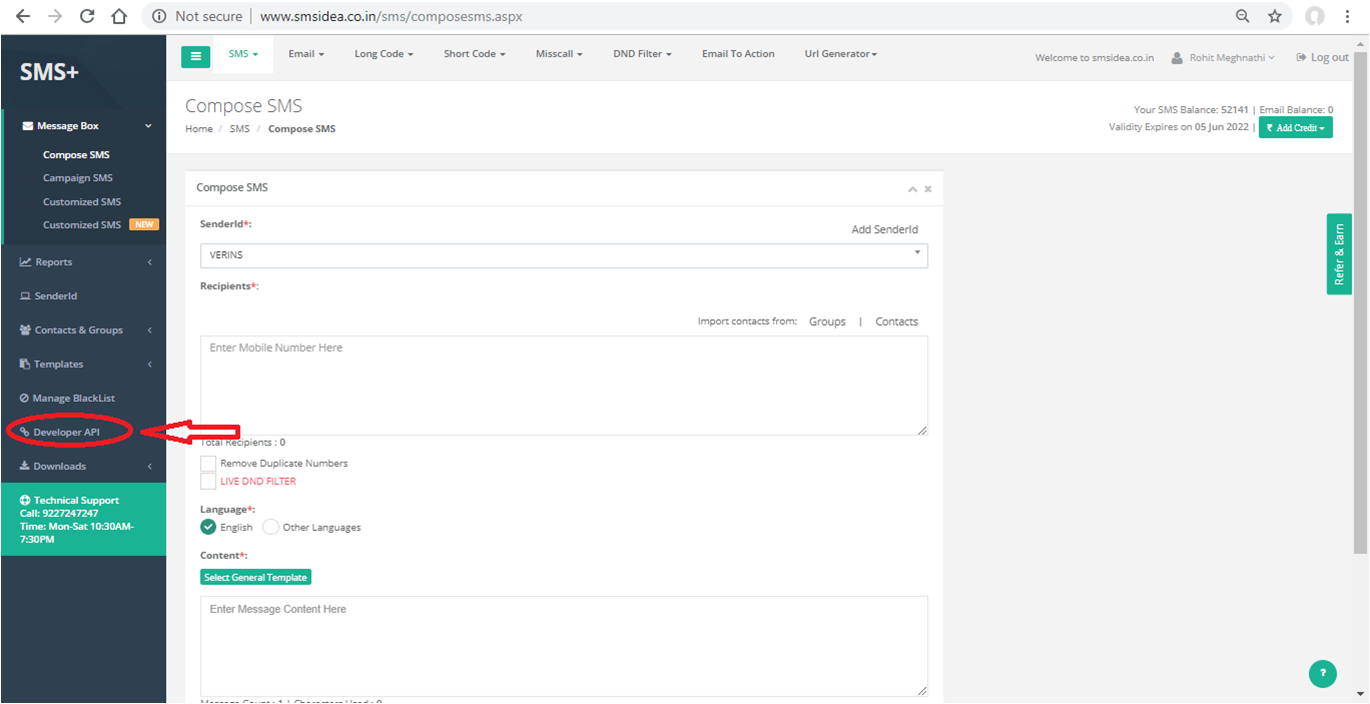
4) Then Select “SMS API which Returns Message Id” API From “Developer API” Page as shown in Below Image:
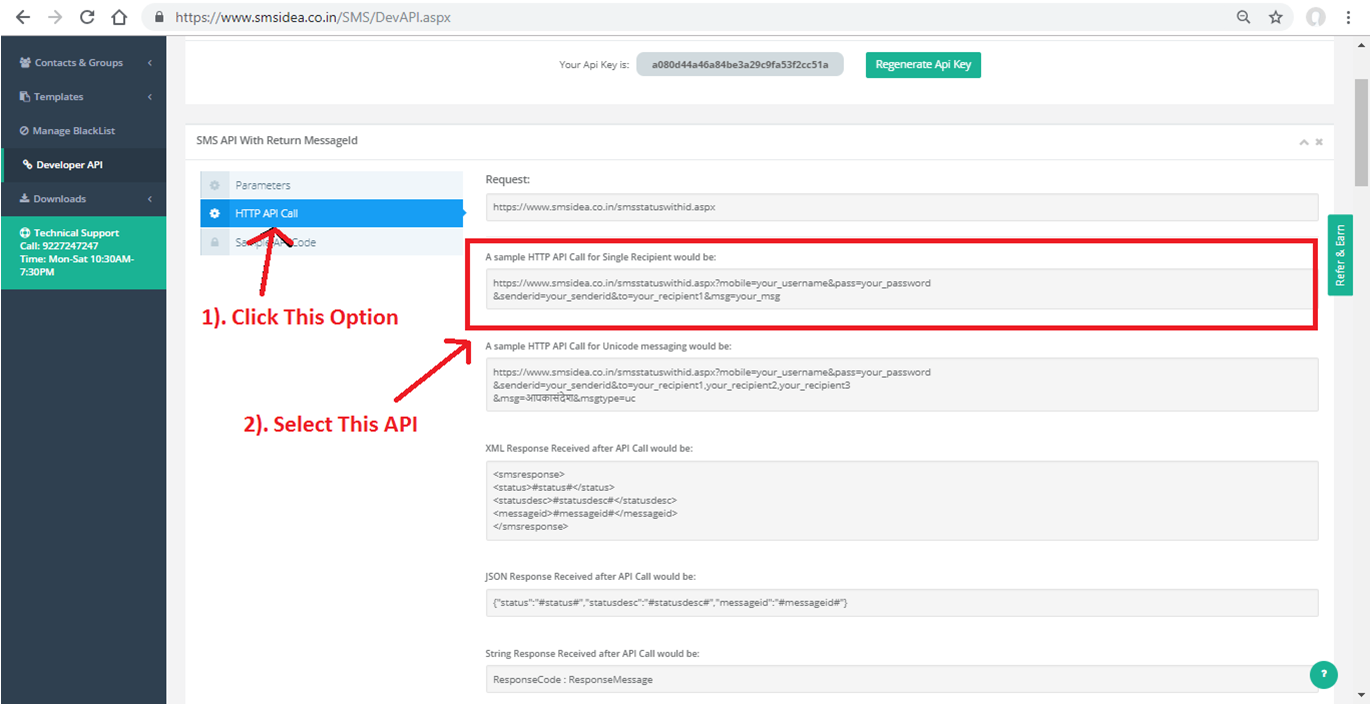
5) Now Open “Busy Accounting Software”:
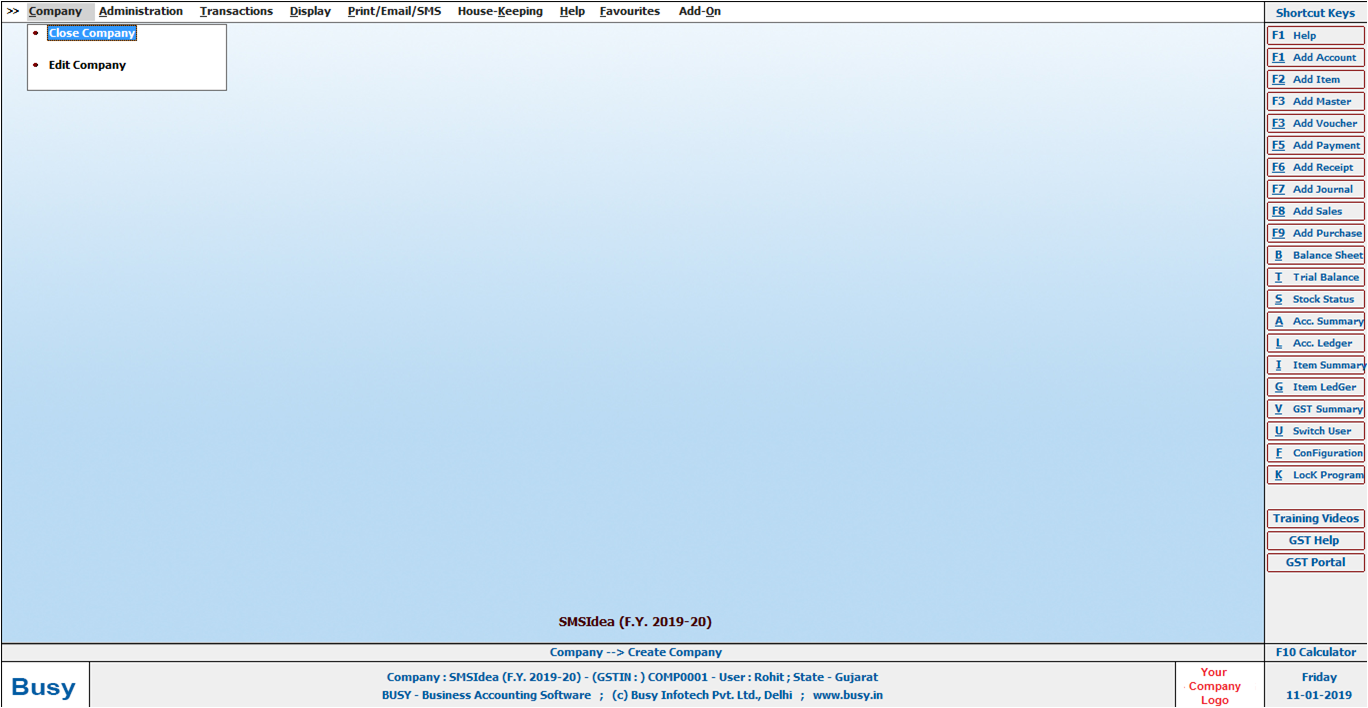
6) Then “Select A Company” And Go To “F Configuration” In “Busy Accounting Software” :
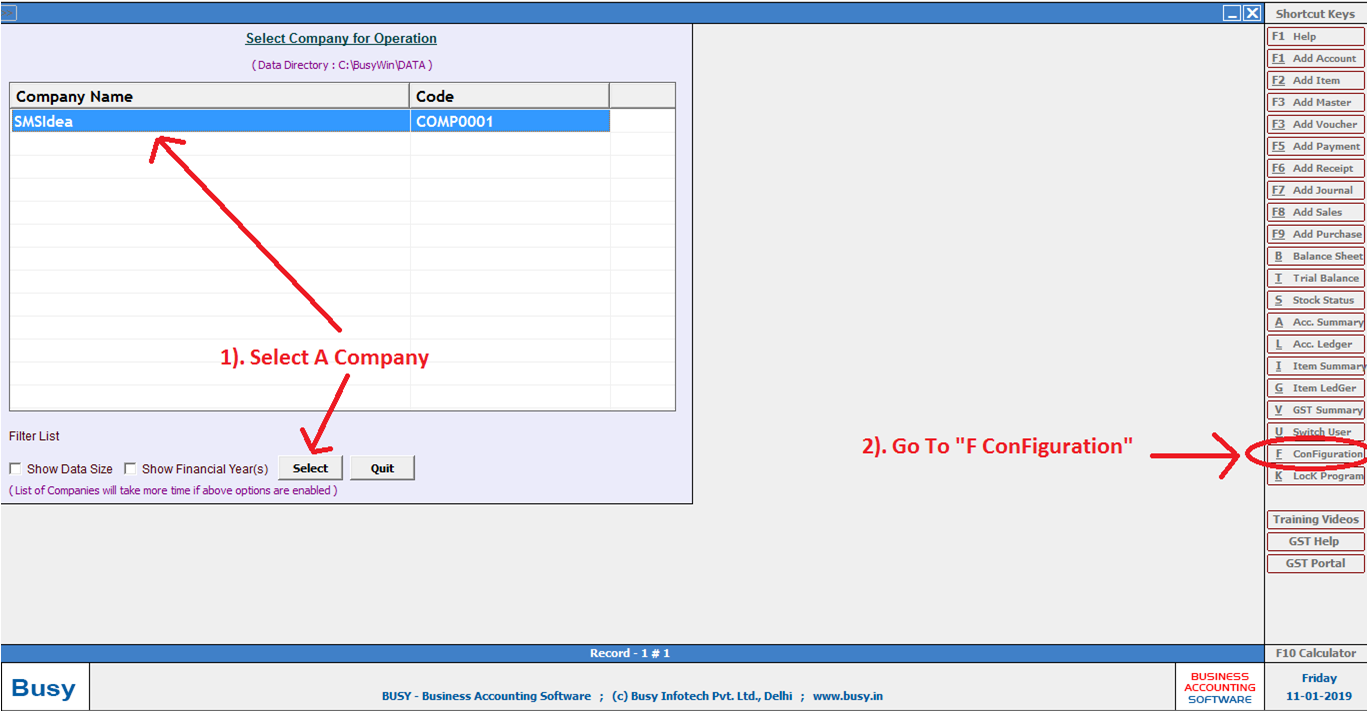
7) A window for “Configuration of the SMS” will open:
8) Then Scroll Down And Go To “SMS Configuration” Option:
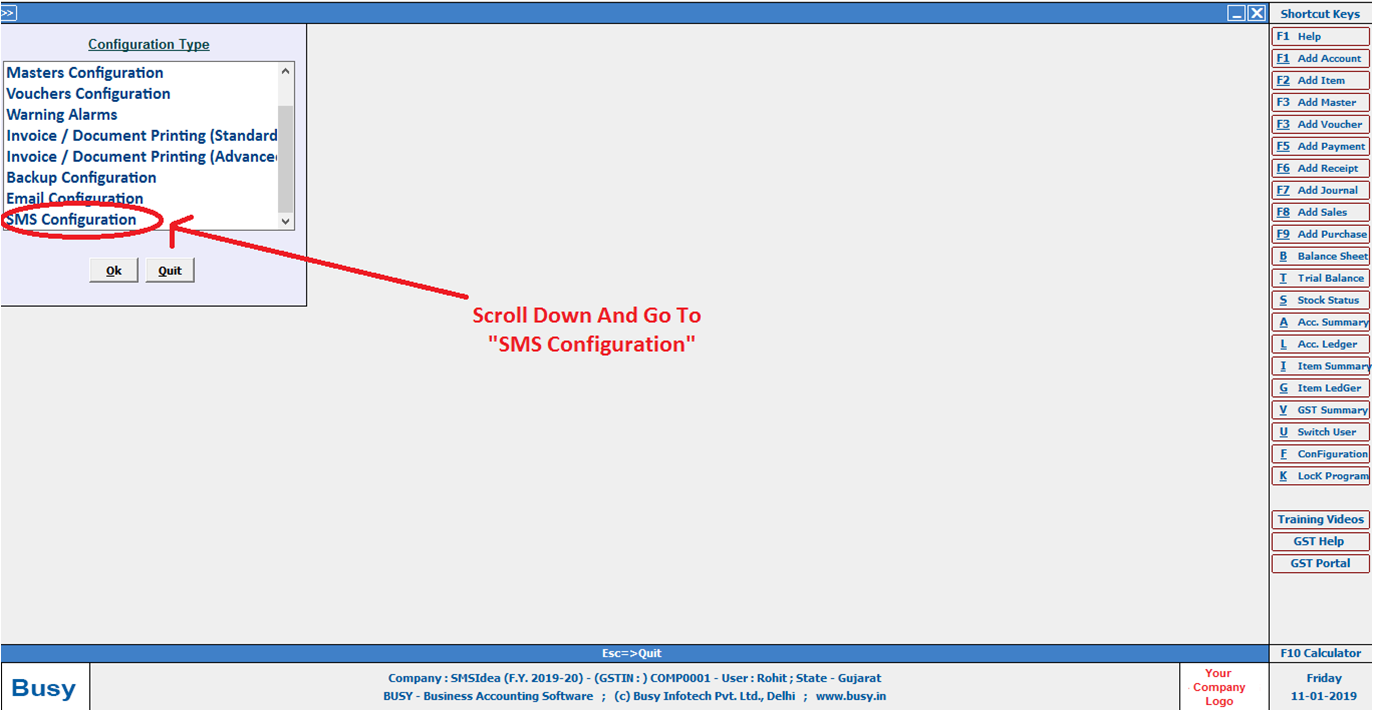
9) Now Click on “Add New Format”. Give “SMSIdea” name and click “save”:
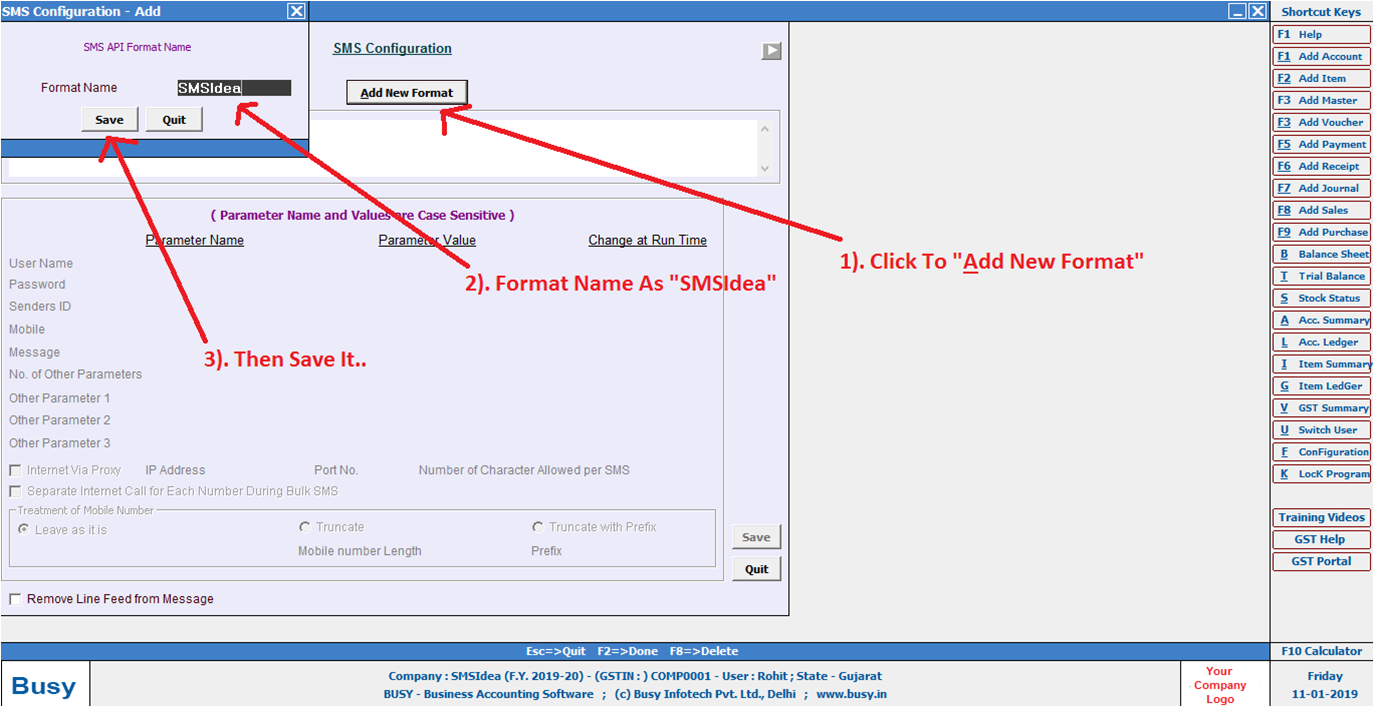
10) Now paste the sample API that you have copied from smsidea.co.in Example: https://www.smsidea.co.in/smsstatuswithid.aspx?mobile=your_username&pass=your_password
&senderid=your_senderid&to=your_recipient1&msg=your_msg
11) Parameter’s Detail Below:
|
Name
|
Parameter
|
Description
|
|
mobile
|
your_username
|
Username Is Your Mobile Number.
|
|
pass
|
your_password
|
Password Is Your Login Time Used.
|
|
senderid
|
your_senderid
|
Senderid Is You Can Approve From SMSIdea Panel. (Rule:Only 6 characters alphabetic senderid allowed)
|
|
to
|
your_recipient1
|
Mobile number to which the SMS is to be sent.The destination mobile number can be with or without 91. Also provide multiple
|
|
msg
|
your_msg
|
Message to be sent Route route System name of the route (can be obtained from API Builder)
|
12) Set the parameters – “Username”, “Password”, “Senderid”, “Mobile No” and “Msg”. Showing In Below Image:
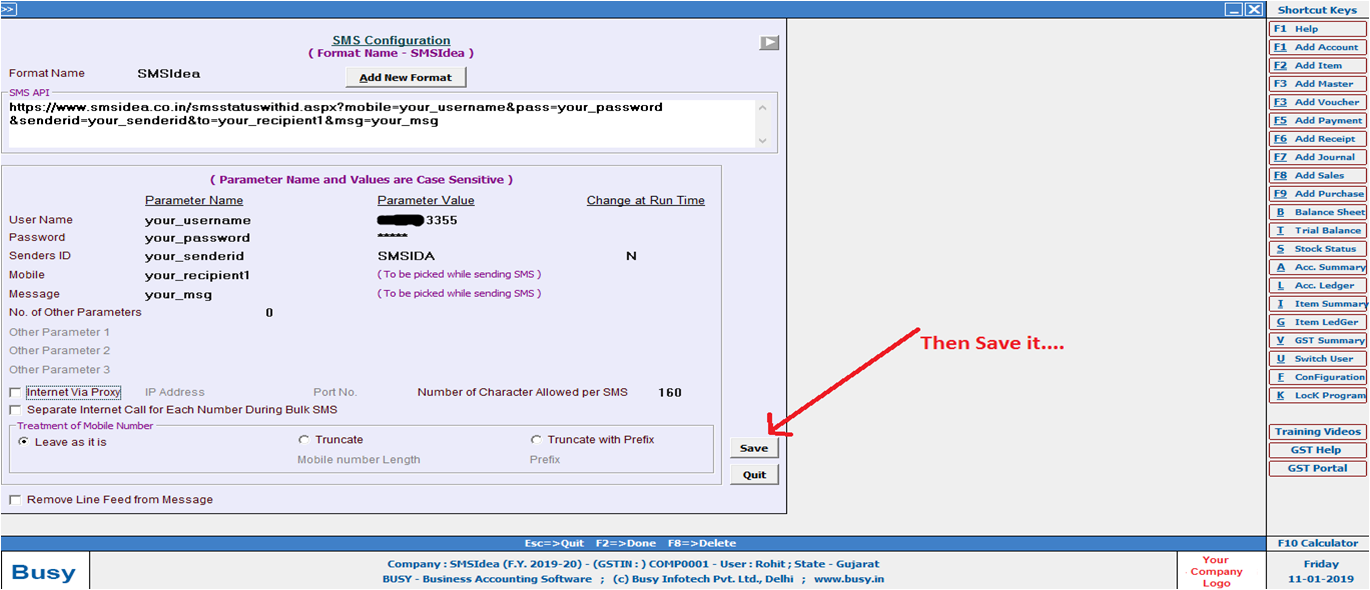
13) Our API is integrated with this software. You are now all set to send SMS through our Platform.